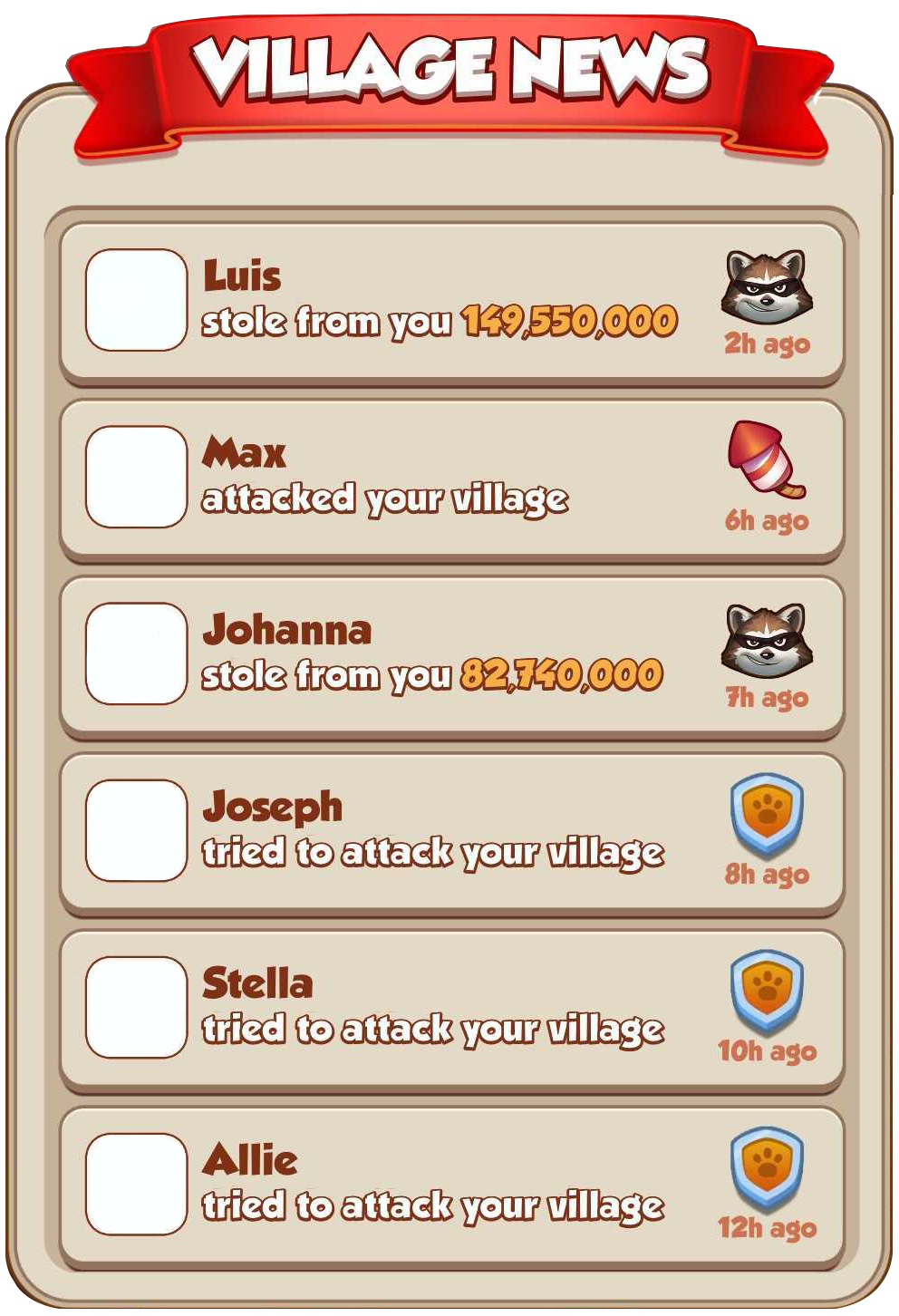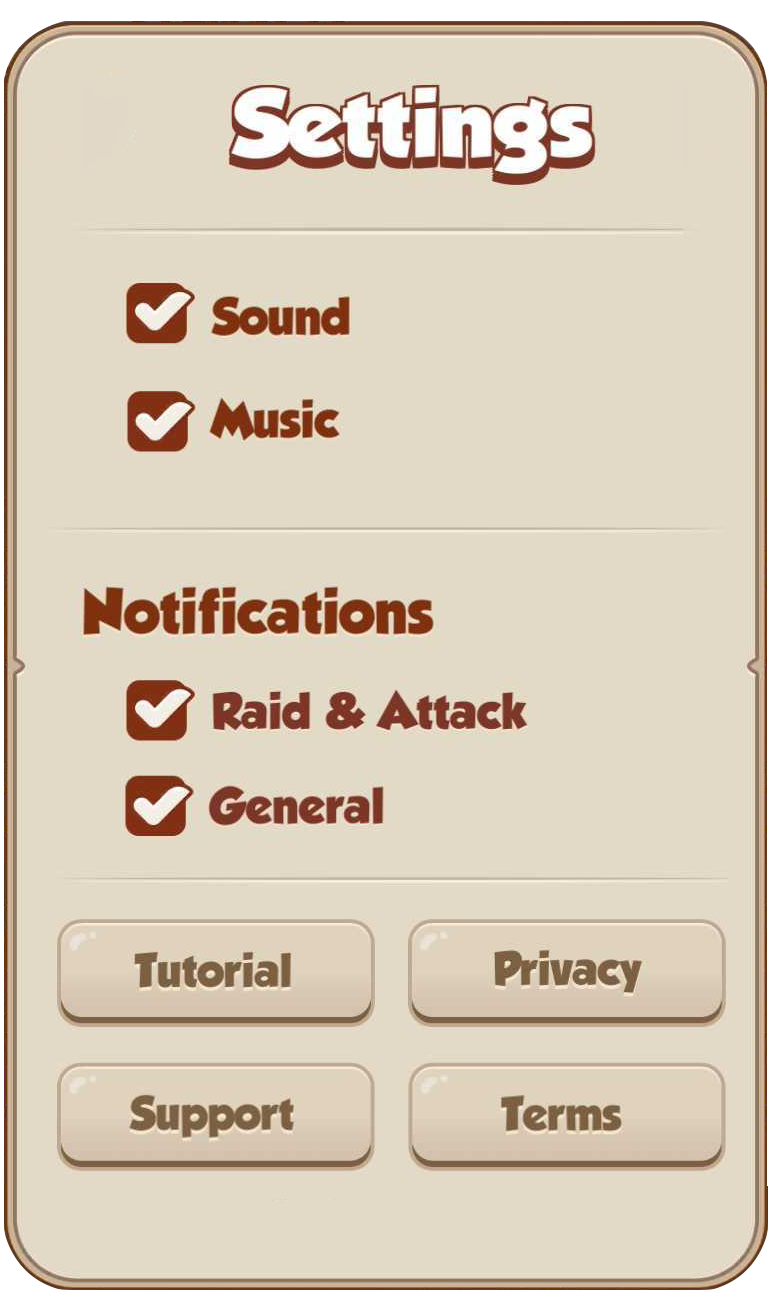The bottom of the screen houses the navigation buttons which can help you quickly get from one section of the game to another. The middle is where you can spin and enjoy the wonderful events that run each day. On the left is the cards section and store, and the right side holds the village and a very special feature that will be coming soon!
The Village News is your one-stop-shop for checking who interacted with you while you were away. Check in to see who raided or attacked you and plan your revenge!
Come check the map out and see how far your Pet Master journey can go! Look to the future to see all the villages you can traverse or go back over the ones you have completed and reminisce – for old time’s sake!
You can change your notification and sound preferences in the Settings menu. Set the game to your liking by selecting the notifications you want to receive and the sounds you want to hear while playing. We recommend leaving the notifications on so you never miss all the wonderful happenings!